In the modern business world, we spend more time online than ever before, whether we’re shopping, planning vacations, using social media, or staying in touch via email with our clients and colleagues. In fact, our personal information, including financial and healthcare information, is often sent and received online via email, web based applications, or remote access solutions.
In the modern business world, we spend more time online than ever before, whether we’re shopping, planning vacations, using social media, or staying in touch via email with our clients and colleagues. In fact, our personal information, including financial and healthcare information, is often sent and received online via email, web based applications, or remote access solutions.
Doesn’t it seem like we’re always hearing about another data breach? In the past couple of years, there’s been a few companies that experienced massive breaches – from Target to Home Depot to Neiman Marcus to Michaels, it seems like the data breaches are continuously occurring!
Did You Know Human Errors Are Responsible for 76% of Data Breaches? October is National Cyber Security Awareness Month – Go Ahead & Take the Time to Educate Your Employees on Security Best Practices!
National Cyber Security Awareness Month was created to raise awareness about the importance of staying safe and secure online while mitigating the risks of cybercrime. So what can be done to stay protected while browsing the web? The answer is simple:
Consider the National Cybersecurity Education & Awareness Campaign: Stop. Think. Connect.
Stop. Think. Connect. What does it mean? A group of nonprofit organizations, private companies, and government organizations created the national cybersecurity education and awareness campaign to encourage more vigilant and secure online habits. Here’s how it works:
- Stop: Stop and consider the risks associated with using the Internet, as well as the steps to identifying potential threats, before going online.
- Think: Slow down and watch for warning signs; and always consider your online activity and how it impacts your safety.
- Connect: Take the right steps and follow security best practices to protect yourself, enjoy the Internet, and keep the web secure for everyone.
Ultimately, it all comes down to you and your employees: will you practice vigilant and secure online habits or will you become the next victim of a malicious infection, hacking attack, or worse, a serious data breach? Here’s a few tips to help you follow the right security best practices to stay safe online:
- Keep software/systems up-to-date: Always keep your anti-virus software, web browser, operating system, and other critical software/systems up-to-date and current.
- Protect web-enabled devices: Your smartphones and tablets are prone to malware infection, so make sure you’ve installed anti-virus software to keep them safe.
- Use two-factor authentication: Whenever an online service offers two-factor authentication, always use it to reduce the risk of hacking while enabling a higher level of security.
- Make strong passwords: All of your passwords should be strong and unique; combining capital letters, lowercase letters, and numbers/symbols to help you stay protected.
- Set privacy/security settings: Whenever privacy/security settings are available on social media websites, use them and limit the information you’re sharing and those who can view your profile.
- Use separate passwords for separate accounts: Always use a separate password for each account; so if one account is hacked, the other accounts will still be safe.
- Never open email attachments: If you receive a suspicious email with an attachment, don’t open it without verifying that the sender actually sent the attachment.
As always, be wary and stay current – keep up with the latest security threats and stay on the lookout. To learn more, give us a call at {phone} or send us an email at {email}. {company} is here to help you stay up-to-date on the latest security threats and best practices to keep your business safe.