In the growing age of technology, almost all financial, business, and personal relations are handled online. What risk does this put our generation in? Are we at risk at all? The answer is, yes. We are constantly at risk of identity or data theft. More and more, stories are emerging of hackers gaining access to major websites and collecting millions of usernames and passwords. Furthermore, rumors have emerged that our personal and social interconnections are susceptible to examination by large government agencies such as the NSA. And for those of you that mimic your passwords along a string of different websites, you have likely received an email in the past warning you against this conduct and cautioning that you alter some of these passwords in some way. Whether you comply with these warnings or not, it is now more important than ever to exercise caution when handling sensitive information online. So how can you ensure your safety online?
In the growing age of technology, almost all financial, business, and personal relations are handled online. What risk does this put our generation in? Are we at risk at all? The answer is, yes. We are constantly at risk of identity or data theft. More and more, stories are emerging of hackers gaining access to major websites and collecting millions of usernames and passwords. Furthermore, rumors have emerged that our personal and social interconnections are susceptible to examination by large government agencies such as the NSA. And for those of you that mimic your passwords along a string of different websites, you have likely received an email in the past warning you against this conduct and cautioning that you alter some of these passwords in some way. Whether you comply with these warnings or not, it is now more important than ever to exercise caution when handling sensitive information online. So how can you ensure your safety online?
Two-Step Verification is a good method for websites to instill in their privacy and login routines, in order to start protecting users against suspicious activity.
So what is Two-Step Verification and why is it a good idea? Two-Step Verification is exactly like it sounds – an additional second step that can verify a user’s identity. Many banks practice this form of security today, by inquiring a user’s name and password, as well as a challenge question. They perform this added method of security in order to weed out hackers and identity thieves, as well as provide access, safety, and security to the intended user.
A Two-Step Verification process can include challenge questions such as: “What is my Mother’s maiden name?” or something like “What was my first pet’s name?” It can also ask for other personally identifying information, like the last four digits of your social insurance number, your pin number, etc.
A challenge question is an effective way of maintaining security of a user’s information because even if the hacker has access to the user’s password, they likely do not have personal information on the target and will not know how to answer the challenge questions. This is a solution for those that like to use the same password for all their accounts as well; the challenge questions will stop the hacker in his/her tracks.
While some websites have not yet adopted the Two-Step Verification process, you still have control over the safety and privacy of your sensitive information. Here is a list of simple and easy ways to create a strong password:
- The most popular and simple way of creating a strong password is to include an uppercase and lowercase letter, as well as a symbol and a number.
- Do not include personal information like your name, username, last name, date of birth, etc.
- Create a long yet easy to remember password, the longer the password the harder to crack.
- Build your passwords around the same root word. Use the first letters of the website you are logging in to, beside a chosen word or letters of choice, plus a symbol/number variation at the end. For example: Gooapple$1. This password is a combination of the fist three letters of Google, a chosen word, and a symbol/number variation. You can modify the positioning of this method, and alternate the positioning for different websites.
For more information on Two-Step Verification and on how to ensure the protection and safety of your information, contact us at {phone} or send us an email at {email}. Our IT team at {company} is dedicated to the security and protection of your business.
{locations}