Bloatware Lurks in Your New PC – How to Seek It Out and Destroy
When you buy a new PC with Windows, you do so knowing that there’s a bunch of software that’s already been loaded into it. Much of it is okay because you’re going to use it for personal projects, games and for work.
But, beneath the surface and sometimes cleverly hidden away, many computer manufacturers have included other third party software programs you may not know about. You might be thinking if the company put it there then isn’t that okay?
Not really, because this unnecessary software, which has been dubbed as “Bloatware”, can slow down how your system operates. Although it’s not clear how much it slows your PC, some analysts say it can be quite significant. Another drawback of bloatware is that takes up valuable space on your hard drive.

There are different types of bloatware that you might encounter when you buy a new PC. One is known as “Trialware” such as Norton or McAfee and these are visible and easy to uninstall. Other types can be considered as utilities or apps which are useful and which you may want to keep. These can also be easily uninstalled if you don’t want or need them.
There is a third category of Bloatware which has a nastier underside. It’s called “Adware” which prompts ads to show up on your machine or via pop-ups from websites. Adware can spy on you and expose your machine to other potential dangers.
There are 2 approaches you can take. The first approach is to buy a PC which contains no bloatware. The drawback is that you pay more.
The second approach is to check you new system and uninstall any software programs you don’t want or need. Some preinstalled programs can’t be easily uninstalled. The good news is that are tools that can help you with identifying less obvious bloatware programs.
One such tool is the “PC Decrapifier” which categorizes the software already loaded. But, you should be aware that you might want to do some independent research on your own so you don’t accidentally remove a program you want to keep and use. Another is called the “Slim Computer”. Both of these programs use crowd sourcing to determine which software it considers as Bloatware.
So, the next time you buy a new PC, take a hard look at what’s been pre-installed. And, if you find that you’re getting frustrated with how slowly your new PC is operating, the cause may be due to bloatware.
Need help with your PC? Operating too slowly? Call {company} and let us help you get rid of Bloatware or malware by phoning us at {phone} or email us at {email}