A web site is a major asset for your business. So, it makes sound business sense for it to be protected from hackers who don’t have your business’ best interests in mind.
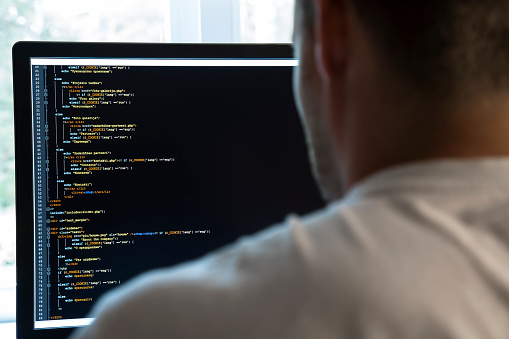
Startup companies and small and medium-sized businesses depend on their websites to promote their brand, bring potential customers/clients into the sales funnel, keep a blog that allows for customer feedback and more. Simply put, a website is a major asset for your business. So, it makes sound business sense for it to be protected from hackers who don’t have your business’ best interests in mind. In fact, black hat hackers range from misguided people who think it is fun to disrupt your business all the way to cyber criminals who place malicious code on your website for financial gain.
When your website is compromised, potential and returning customers will shun it as their antimalware and “safe site” software warning them not to open your site on their browser.
This means your company is missing out on new customers and returning customers too. This, of course, is bad for business. But, there are steps you can take to keep your website safe from hacking.
Tips for Protecting Your Company Web Site from Security Risks
When a website is hacked, the hackers often change the code on the site. They do this in the hopes of getting financial information from site visitors, or, make your site run improperly. Here are some tips for defending your website from intruders.
Updates
Experts agree that the first step in maintaining a secure website is to keep it updated against security threats. Scan updates to ensure they don’t have malicious code and install them when you get them. If there is a security patch available to keep your site secure it means that hackers know of the deficit in protection and will try using it as many sites are slow to update.
Tighten Access Control
The default for accessing websites is the user ID admin, and the password 1234. It is astounding how many people keep them after taking control of their website from a developer or a DIY site. Even when changed from the default, other equally poor choices are selected. An example of common and easily hacked user IDs are:
- Adm
- Test
- Info
- Guest
- Root
- User
If you are using any of these as your user ID change them!
Both the User ID and the password should be changed before the site is launched.
The best way to keep hackers at bay is to use “two-factor authentication” (2FA). 2FA adds another step to the log-in process. This requirement is in addition to your site password and can be a pin number, a biometric such as a fingerprint or something you have such as an ATM card, fob, or phone.
Regular Website Backups
Despite implementing stronger security protocols, it is possible that your site is a victim of hacking. The best defense is to back up your website frequently so that your recovery from malicious code, viruses, and even hardware failure can be done quickly.
Website security is of major importance to your company’s well-being. For many small and medium-sized businesses, this is beyond their in-house ability. For them, an IT managed services provider can maintain security at an affordable monthly cost.
For more information contact {company} in {city}. The number is {phone} or {email} us.