In this day and age of cloud data and network security, information breaches and identity theft is still an unavoidable circumstance. How do we protect ourselves from hackers? Is our information safe in the hands of vendors and client networks? These are all questions we are dying to answer. Here are some common hacking techniques that may help you protect yourself from internet theft.
In this day and age of cloud data and network security, information breaches and identity theft is still an unavoidable circumstance. How do we protect ourselves from hackers? Is our information safe in the hands of vendors and client networks? These are all questions we are dying to answer. Here are some common hacking techniques that may help you protect yourself from internet theft.
Hacking Techniques
This nature of hacking, it is surprisingly a very skillful process of patience, know-how, and comprehension of software works. Like a buffet, hackers have several options on how best to satisfy their curious hunger.
- Phishing is one of the most common, yet dangerous, ways hackers gain access to personal information. A seemingly legitimate email is sent to the user which carries a fake link where the user may be prompted to enter his/her username and password. Hapless users might be tricked into entering personal information that could be used to compromise their accounts.
- Another common attack is SQL injection. Companies like Macy’s and Adobe have been victimized by this attack. It takes advantage of poorly coded queries by inserting commands that are sent to the backend database.
- Keyloggers are small programs that run in the background of a computer without the user knowing it. Keystrokes are recorded by these programs that are then sent to the hackers. This is an easy access for the hackers to your passwords and personal information.
How You Can Protect Yourself
If possible, it is best to prevent yourself from this attack rather than mitigating damages done. However it is a fact that these hacks always find a way around protection so it is advisable to be aware of the things you can do to lessen the risks.
Strong, unique passwords for every account are among your best defenses. If you can’t control a site from being compromised, at least you can prevent the information inappropriately gained from being used to access your other accounts, especially your email. We all know emails are oases of linked information so if a hacker gets a hold of your email password, all your linked accounts can be compromised, even your financial accounts.
Another notable step is two-step verification. It is not only financial institutions (HSBC, Bank of America) that are looking for a better way to secure their client records, now even Google has a two-step verification option. After entering your username and password, a PIN is sent to your mobile number. You can then login to your account using this PIN. The use of this is to protect your account from unverified third party access, not only your email, but all across Google platforms.
Also, to defend against keyloggers, anti-spyware applications are necessary. Although this may not be 100% effective, most of these applications can detect and quarantine keyloggers so you can disable or delete them.
Most importantly, be a vigilant user. Be cautious of any unsolicited emails that require you to enter any personal information, usernames, and passwords. They may look legitimate, or official, but still it is better to be sure. Before responding to these emails, independently contact the company or institution on the address to confirm the validity.