Log Management & Analysis gives you the edge on hidden malware and open security gaps.
Keeping security tight in an increasingly digital business environment presents unique challenges for business owners and network administrators. Managing hardware, software, mobile applications and Cloud sharing platforms can make it difficult to maintain an all-compassing security strategy.

Businesses across all industries are constantly looking for the latest ways to be proactive, instead of just responsive to cyber threats. Luckily, as cyber threats evolve, so are tech strategies for protection. One of best ways for business leaders to keep their approach to security proactive is making strategic use of log file management tools.
While working with firewalls and intrusion detection systems are critical and makes good business sense, sometimes companies miss a fundamental step in being proactively secure: log file management. Let’s explore this secret security weapon below.
Understanding the Basics: What is Log File Management?
Simply put, log files are records of activity. Log files exist for a variety of hardware including servers and computers. Additionally, log files also exist for software programs including security and productivity programs like anti-virus software and email platforms. Basically, the log file for a piece of hardware or software acts as a record of any activity that has occurred within the machine or program.
This activity could include basic things like user logins, program updates as well as uploads and downloads. However, the logs also track more critical information like security warnings, informational events, suspicious activity and full-blown security breaches or events.
Strategies for Optimization: Using Log Management to Keep Company Security Tight
So, the question becomes: how can business owners make use of log files to help keep security strategies strong and dynamic. In short, the answer is monitoring and management. Keeping an eye on log file data can help administrators stay one step ahead of specific security challenges. Whether the log helps track unauthorized login or access attempts or tracks key changes to settings or preferences, hardware, and program activity can be watched from above to prevent security breaches and disasters.
Servers, firewalls, and other IT equipment keep log files that record important events and transactions. This information can provide important clues about hostile activity affecting from within and outside a company network. Log data can also provide information for identifying and troubleshooting equipment and program problems including configuration problems and hardware failure.
However, log data in its original form reads as massive amounts of highly-technical and fast-moving information. This can be a real challenge for business owners trying to make use of the data to uncover strategic security insights. It becomes necessary then, for administrators to somehow centralize and organize data so it can be better visualized and analyzed.
Centralizing and Transforming Log Data: Tools for Making the Most out of Log Activity Records
Luckily, most leading tech vendors like Microsoft and Cisco offer log management tools built directly into their infrastructure. Additionally, there are many online, ‘as-a-service’ tools available that have layered capabilities for narrowing down important data, pulling it out of the rat race and translating it into useful security insight.
These log management applications read, interpret and respond to information contained in equipment and program log files. Then, they translate and organize the data for administrators and provide real-time information about network and program users, equipment status, and miscellaneous threats.
Here’s a rundown of how these log management solutions work:
- Consolidation
First things first, log management tools help to consolidate critical data and bring important pieces of info to the forefront. Tools can be set up to consolidate specific types of data to ensure security efforts are customized and focused on relevant information.
- Archiving
In the spirit of efficient proactivity, log management tools also help compartmentalize data so it’s easily accessible as needed. If log data isn’t necessary now, there’s still a chance it could be down the road. So, log management tools quietly archive all log data in the background so its searchable by date and time as needed.
- Alerting
This is where log management becomes critical. These intuitive tools are designed to monitor log activity and translate any suspicious activity into real-time alerts for administrators. Basically, implementing a log management solution is like have a constant set of eyes on network activity, with instant alerts of anything even resembling a threat.
- Reporting
Finally, log management solutions use their intuition and log analysis abilities to generate useful reports on network functionality, user trends, and areas of concern. This helps paint a useful ‘big picture’ for administrators who are looking to understand, manage and optimize security strategies.
Many log management solutions also offer the capability of centralized log management – a process that uses a server to collect log data from various programs and devices. Centralization also allows log managers to access specific workstation logs that can reveal details about the activity of individual employees. This offers huge security benefits, including immediate alerts to administrators when employees attempt to use company computers for unauthorized purposes or attempt to steal or inappropriately share company information.
For additional help with log management, the National Institute of Standards and Technology recently published a Guide to Computer Security Log Management that gives organizations specific guidelines for creating a systematic log management policy. The government report serves as a framework to help organizations understand the importance of log file management. Additionally, it helps assess management challenges by providing a standardized approach to dealing with security issues that threaten modern organizations.
Business Security Advantage: The Benefits of Log Analysis and Management
The main benefits of using log management tools for security analysis is the ability of the tools to translate hard-to-manage big data, into useful data subsets to monitor security efforts. Log management solutions can be configured to provide alerts on failed login attempts, new account creations or any suspicious activity that may threaten the larger business network.
Additionally, strategically implementing a log management solution helps business owners implement continuous security event monitoring and better execute regulatory compliance standards. By having a master record of network activity – on devices and within programs – business leaders have a constant finger on the pulse. Abnormalities and threats are detected quicker and event response is more efficient.
However, even better is the fact that many log management tools have analysis features that can facilitate not only the detection of threats but the remediation of them as well. Users can set customized guidelines to determine how servers should respond to a variety of threats. This helps on the enforcement side of business security, by stopping malicious activity automatically and at the source.
Examples of automated remedial actions include:
- Deleting user accounts,
- Blocking IP addresses,
- Disabling USB storage capabilities, and
- Shutting down machines.
Automating the detection and remediation of threats using log management tools gives organizations the critical resources to optimize security strategies while saving time and effort. The ability to monitor countless machines and programs with centralization and automation tools allows administrators to consistently understand their network’s ‘big picture’.
The fast-moving and uncertain world of IT security demands organizations have infrastructure and expertise in place to detect, source and combat threats. As new security challenges continue to emerge, organizations must have proactive plans and management tools in place to deal with those threats. And let’s face it, no matter the threat, log file management plays a fundamental part in an organization’s day-to-day security effort.
If you’re wondering how to make better use of log management in your office, don’t be afraid to reach out to a local IT firm for guidance and consultation. When it comes to IT security, staying protected means staying ahead. Don’t sit around waiting to respond to a disaster – strategic log management can help your company stay one step ahead of threats.