Don’t be fooled by the fake apps popping up on the Google Play store that falsely claim to protect you from ransomware.

Recently, many Android device users were confronted with a barrage of fake apps in the Google Play store that claimed to protect against the WannaCry ransomware that has affected tens of thousands of users around the world. At {company} in {city} we take cyber security very seriously, which is why we want to help you protect yourself against scams just like this.
How ransomware works
The term, “malware” refers to a variety of different forms of malicious software that can infect your devices. The effects of malware can range from slightly annoying, such as pop-up ads that are associated with adware, to completely devastating, for instance when scripts destroy files or track your activity.
Ransomware is a specific category of malware that is being used more frequently by hackers. If your computer or device has ever become frozen on a screen informing you that you need to pay money in order to access files or folders, then you have been infected with ransomware. Sometimes, the coders who created the ransomware will make it look like the request to pay is coming from an official government entity; typically the FBI asking you to pay a fine. It’s important to note that the neither the FBI nor any other law enforcement agency would make such a request in this manner.
Other times the hackers don’t even bother to hide the source of the ransomware, and the notice will directly inform you that your files are being held, hostage. Typically the threats indicate that your files have been encrypted and that they will be destroyed unless you agree to transfer the requested funds within a specific timeframe. Whatever form it takes, ransomware can be very costly and wreak havoc on your digital life.
The ransomware epidemic
Without question, ransomware has been an increasingly popular form of malware for nefarious actors. One reason for this could be that as the number of internet-connected devices proliferates around the world, it stands to reason that people are storing more important things in digital format than ever before. Therefore, they are more vulnerable tot he effects of ransomware.
Additionally, as people become more comfortable with coding and software engineering from a young age, the number of people who have the technical skill required to create ransomware increases. It’s easier than ever for people who are looking to make money off of a quick scam to find victims.
This has all culminated in the spread of WannaCry, a form of ransomware that encrypts your files and asks for $300 in Bitcoin in order to gain access to them again. The use of WannaCry has exploded throughout the globe, affecting tens of thousands of victims in nearly 100 countries.
Scammers are now using fake protection apps to trick users
Of course, this kind of widespread issue creates, even more, opportunities for scam artists to perpetrate crimes. In this case, malicious developers are taking advantage of the demand for software that protects users from ransomware by creating fake protection apps and disseminating them to Android devices through the Google Play store. These apps will often claim to restore the files that have been encrypted or to prevent Ransomware from infecting your device, to begin with.
Experts have determined that they are useless. In fact, there is no indication that ransomware has ever infected Android-powered devices as of yet. Some of these fake WannaCry protection apps are simply pranks and will leave your system completely unaffected, while others have been found to carry ad-scanning functions. All in all, they are far less dangerous than most forms of ransomware itself, but it’s still better to protect your mobile device whenever possible.
An enduring issue for tech users
Unfortunately, the ransomware problem is likely to only get worse in the near future, as the circumstances that facilitated the epidemic continue unabated. The amount of digital information being stored on devices and in the cloud will continue to increase in volume, and there will be more people with access to the technology necessary to create malicious software.
Since cybercriminals are a fact of life in the 21st century, the best protection is to learn more about malware in general and take steps to ensure you have eliminated as many vulnerabilities as possible. Being a part of an interconnected society means that you will never be 100% safe from attacks, but there are many ways that you can make yourself a much more difficult target for those who want to do harm.
How to protect your mobile device from malware and scams
The first step in protecting your mobile device is to lock it with a passcode, or a fingerprint lock if your device is compatible. It’s the easiest way to add a physical layer of protection to your device, and it can be the difference between a criminal quickly accessing sensitive information or failing to gain entry to your device.
Also, remember to only download files from trusted sources that you have vetted beforehand. If someone sends you a downloadable file that is in any way suspicious, it’s best to ask for more information first before downloading.
This advice also applies to apps, so be sure to limit your app installations to the official app stores offered by Apple, Google, et. al. They are more deliberate about weeding out fake and malicious apps, even if they are not perfect. Although some fake WannaCry protection apps made it to the Google Play store, Google took the initiative to delete many of them fairly quickly.
Finally, keep up to date with your OS updates. When vulnerabilities are identified, tech companies usually release these updates with security fixes in order to shield users from risk.
For even more advice on safeguarding your digital presence, contact our tech experts at {email} or {phone}. They can review your vulnerabilities and help ensure you are as protected as possible from malicious software and scams.