As an attorney, you probably have a variety of confidential client information, including documents, emails, and voicemails, stored on your iPhone. What would happen if your iPhone was lost or stolen? What if malware infected your iPhone and compromised confidential client information? Chances are, there would be financial and professional consequences to face.
As an attorney, you probably have a variety of confidential client information, including documents, emails, and voicemails, stored on your iPhone. What would happen if your iPhone was lost or stolen? What if malware infected your iPhone and compromised confidential client information? Chances are, there would be financial and professional consequences to face.
While the iPhone includes built-in security features, these features don’t offer the kind of protection necessary to protect your clients’ information. Here are 6 third-party security apps to protect the information stored on your iPhone:
1. 1Password
Do you struggle to remember all of your passwords? Fortunately, 1Password, available for $17.99, can manage multiple passwords for accounts, websites, and various services with a single master password. This convenient app uses powerful 256-bit Advanced Encryption Standard (AES) encryption to securely store passwords. In addition, an auto-lock feature can be used to keep password data safe in the event of loss or theft.
2. Kryptos
The Kryptos app, available for $10 per month, offers a secure way to use voice communications over 3G, 4G, and Wi-Fi networks. Kryptos is protected with 256-bit AES encryption and 2048-bit RSA for key exchange. To use Kryptos, both users must have the app installed on their phones.
3. Hotspot Shield VPN Elite
Looking to surf the web in a secure and anonymous way? For $4.99 per month, Hotspot Shield VPN Elite can be used to create a virtual private network, which encrypts all Internet traffic on the iPhone. In addition, you can use blocked or geo-restricted websites, regardless of any Internet policies that prohibit these websites to be accessed. The app also generates a separate IP address to enable anonymous browsing.
4. Keeper Password & Data Vault
Keeper Password & Data Vault is a free alternative to help you manage your passwords and various private information. The app uses 256-bit AES encryption to protect passwords and private information. In addition, a password generator can be used to create secure passwords. For an optional $29.99 per year, you can gain unlimited access to cloud-based backup storage.
5. Pic Lock 3 Ultimate
Do you have confidential photos, videos, and other media files stored on your iPhone? Install Pic Lock 3 Ultimate to protect these files with a four-digit passcode, pattern gesture lock, or alphanumeric password. The app, available for $2.99, has a variety of unique features. For instance, the iPhone’s front camera will take a picture of anyone who’s tried to unlock the app more than three times. If the intruder keeps trying to unlock the app, data will be wiped after five failed attempts.
6. mSecure
mSecure keeps your phone data, such as account numbers and passwords, completely secure in the event of loss or theft. The app, available for $9.99, uses 256-bit Blowfish encryption, cloud data protection, email backups, a password generator, and an auto-lock feature.
For more security apps, give us a call or send us an email. As your trusted law firm IT experts we can help you maintain client confidentiality and avoid legal liability issues in the event of loss or theft of your iPhone.